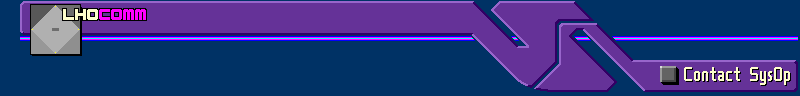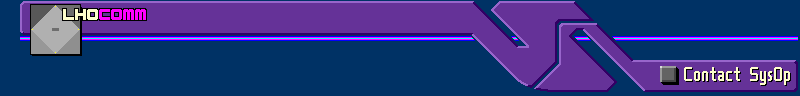|
Hyperspace and related controls
Having left the space station you will be in low orbit above the planet Lave,
moving at low velocity. Decrease your velocity to absolute minimum before coding
the astrogation console for Hyperspace Jump.
f0, f1, f2, f3 During space flight only, f0, f1, f2
and f3 provide access to views all around your ship.
H Use f4 or f5 to display a chart (galactic or local, respectively), and
move the smaller cross to choose a larger planet, press f0, then hit H. After a
short delay, the hyperjump motors will engage.
On arrival in a new planetary system, after transit from hyperspace, you will
find yourself at some distance from your target world. This conforms with GV
Flight Law.
J Even in the safest systems there can be unseen dangers, and you will be
well advised to approach orbit space, and the safety of the space station, as
quickly as possible. Increase forward velocity to maximum. At this point you can
take full advantage of the space-skip facility (J). Inter-space jumping does not
function (because of interference patterns) if there is another ship, a planet
or a sun in the immediate vicinity. If this is the case, a sound signal will
occur.
Soon your ship's computer will pick up the beacon signals of the nearest orbital
space station and will re-engage the compass to track that instead of the target
planet. Once the Cobra is within scanning and protective range of the Coriolis
station, the flight-grid scanner will begin to track it. Its own defenses are
now available for your protection. The scan console will register the letter 'S'
as long as the space station is within range.
Hyperdrive
Across Galaxies
CTRL-H The intergalactic hyperdrive is expensive and can be obtained only
from planets at Tech Level 10 or higher. It can only be used once, and will take
you to a system in a whole new galaxy (i.e. a new f4 map). There are 8 such
galaxies and making 8 jumps will return you to your starting galaxy. The
Inter-Galactic Hyperdrive is engaged by pressing CTRL and H simultaneously.
Docking
Procedure
Docking with a Coriolis space station is never easy, unless the ship is equipped
with an automatic docking computer (in which case C will activate it). The Navy
Training Manual recommends the following approach and dock sequence.
Locate the Coriolis station and approach it. The entrance tunnels to all these
stations face the mother planet. Fly near to the station and then on towards the
planet (monitoring altitude carefully). By turning a half circle you will find
your ship orientated towards the entrance. Approach the final moments of docking
at DEAD SLOW SPEED. Failure to dock cleanly can be fatal but may simply result
in your scraping the sides of the aperture, with consequent loss of defensive
shield(s) and quite possibly your cargo. Manually control the Cobra's roll
motion to match the rotation of the Coriolis station (see illustration). The
entry port must be as nearly horizontal as possible.
If docking is successful; the protective field across the station entrance is
penetrated, and a break pattern appears on the screen. Berthing is handled
automatically. Docking protocol, and Orbit Space Regulations, are numerous, and
are available in the GC Orbit and System Space Code, published by Federation
Planet Bureau.
|