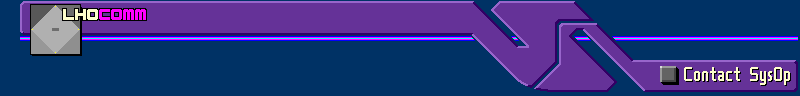
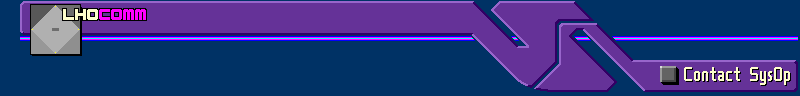
| SPACE TRADERS FLIGHT TRAINING MANUAL |
|
Navigation and Flying |
|
|
|
Navigation
|
|
|
|
|
There are 8 galaxies (of which this is one), and over 250 recognized planets in each galaxy. So massive a universe contains very little that is completely predictable, and offers infinite opportunities for adventure. |
|
|
|
|
|
Here you are introduced to all the controls which will
eventually be useful to you in developing a route through the 8 galaxies.
It is important that you do not press the f0 key for the moment. f4 Galactic chart. This chart shows all registered worlds within the galaxy, and indicates your own coordinate position. The star cursor may be used to scan the shown worlds for potentially favorable trade sites. Use the joystick or the cursor control keys to move the small cross over to one of the dots, and hit f6. f6 Worldata link. The Orbit Space Authority takes no responsibility for the accuracy of the information registered here, but the traders may gain some idea of the relative wisdom of trading with the world whose data is displayed. The information shown is distance, type of main life form, degree of agricultural or industrial development, with industrial and technology level displayed on a scale of 1-12. The government type, ranging from Corporate State to Anarchy, will be a strong indication of the danger of trading with the system. |
|
|
|
|
f6 invokes a planetary status card. Whether you choose to amass kills by bounty hunting or take the less dangerous course of the traditional trader and defensive combater, the political and economic infrastructure of planets should influence the route you take through a galaxy (see Interplanetary Travel and Trade). |
|
|
|
Use
f4 again to return to the chart and acquire information about some more
planets.
|
|||
|
D If the cross moves off the screen, use the O key to bring it back. Notice also that the D key will tell you how far away the system nearest the small cross is. |
||
|
f4 f5 D O Cursors f6 |
Galactic chart Local chart Distance to system Retrieve cursor cross Cross-sight cursor for local and galactic systems Data on system |
|